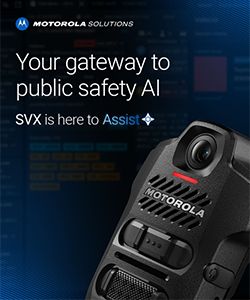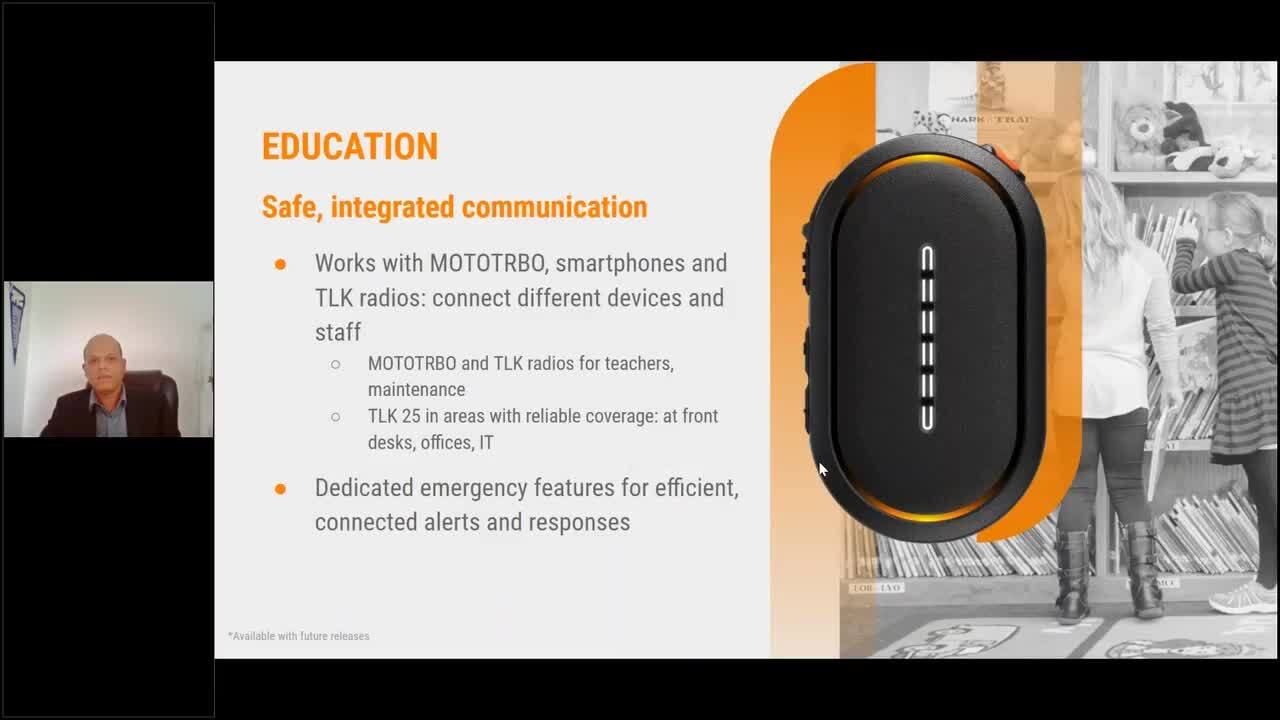T800 TALKABOUT How to: Setting up the app & Connecting to T800
4:29
Learn how to set up your Motorola Solutions T800 TALKABOUT app and connect to the radio. Once your smartphone is connected to your radio over Bluetooth, the TALKABOUT app enables communication options beyond push-to-talk.
Related Videos
In Talkabout
-
Play video Vídeo do TLK 110
Vídeo do TLK 110
Conheça o TLK 110
1:45
-
Play video Introducing The TLK 25 Wi-Fi Device
Introducing The TLK 25 Wi-Fi Device
Hear from Motorola Solutions product experts and learn more about the newest WAVE PTX device: the TLK 25. In this webinar, experts discuss the features of the device, specific use cases, and how the TLK 25 can seamlessly fit into your daily operation
42:38
-
Play video Video del TLK 110
Video del TLK 110
Video del TLK 110
1:45
-
Play video Introducing TLK110
Introducing TLK110
The TLK 110 combines the flexibility of PTT communication via broadband with the reliability of a rugged, purpose-built radio.
1:45
-
Play video How to connect TLK 25 to Wi-Fi
How to connect TLK 25 to Wi-Fi
Learn how to get your TLK 25 devices connected to Wi-Fi for the first time.
3:46
-
Play video TLK110 Voice AI
TLK110 Voice AI
The TLK 110 combines the flexibility of PTT communication via broadband with the reliability of a rugged, purpose-built radio.
0:43