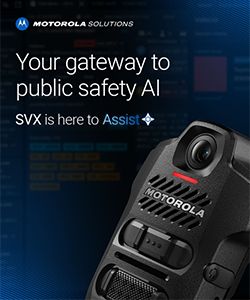T800 TALKABOUT How to: Setting up the app & Connecting to T800
4:29
Description
Related Videos
Learn how to set up your Motorola Solutions T800 TALKABOUT app and connect to the radio. Once your smartphone is connected to your radio over Bluetooth, the TALKABOUT app enables communication options beyond push-to-talk.
View More
View Less