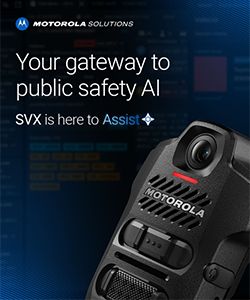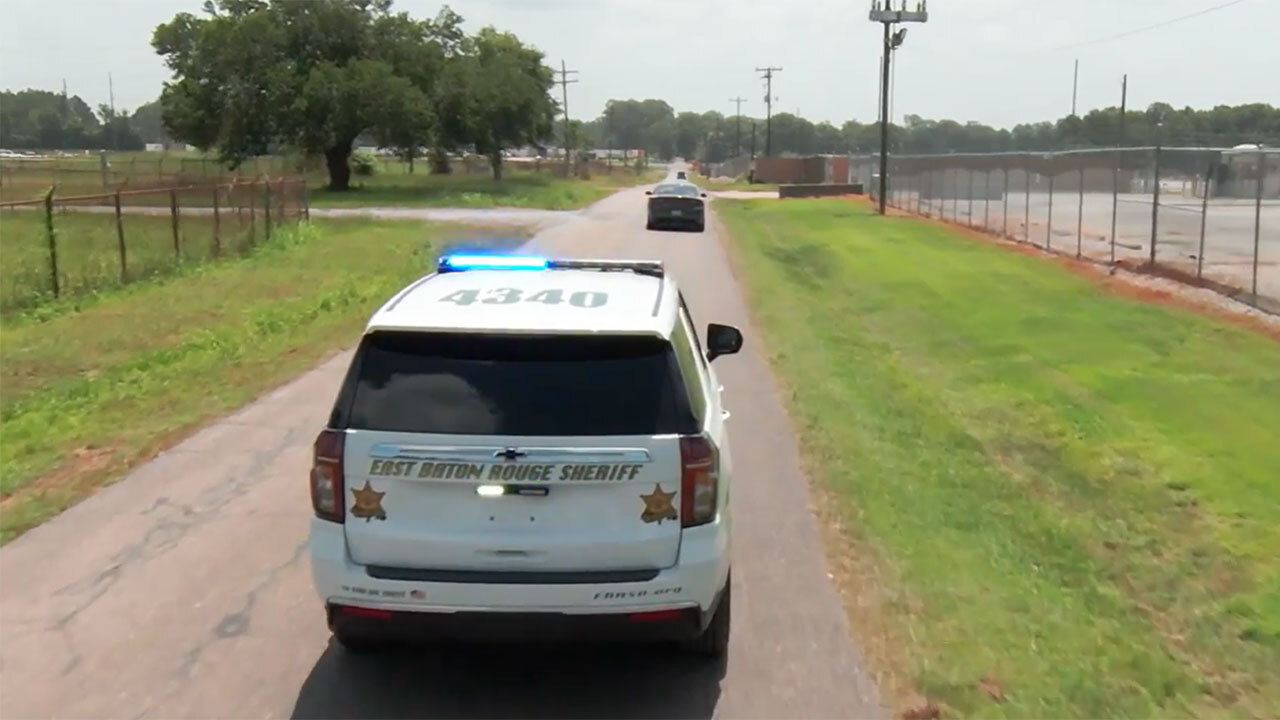How To... | SLR 1000 | Part 6: Electrical Connections
8:08
Description
Related Videos
In this final section, we will discuss the different power options you have available and how to make all the necessary connections to get your repeater functioning. For more courses, please visit us at learning.motorolasolutions.com.
View More
View Less