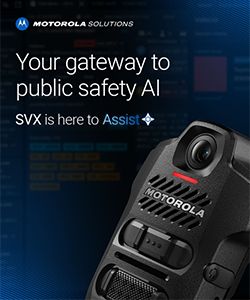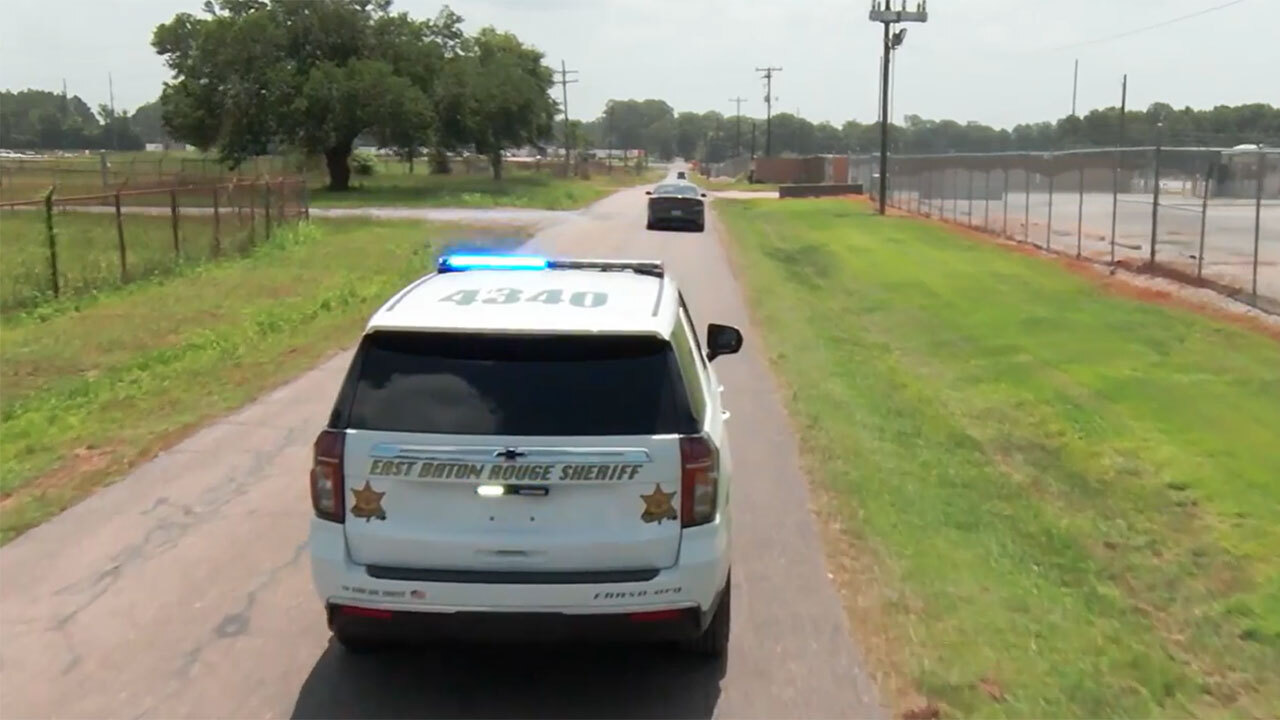How To... | SLR 1000 | Part 3: Antenna Switch Accessory Installation
6:08
Description
Related Videos
Looking for how to install the antenna switch on your SLR 1000? This video will guide you through the process.
View More
View Less