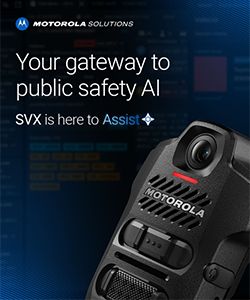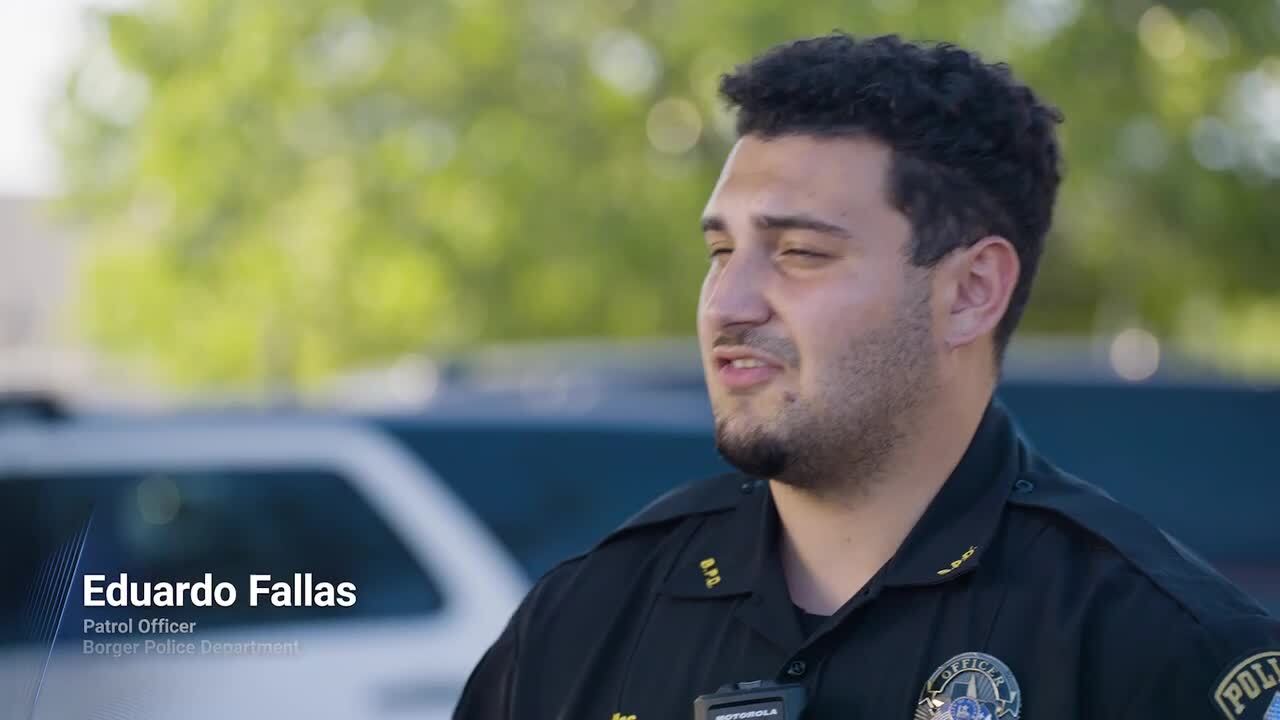How to Configure the Emergency Search Tone Feature on a MOTOTRBO Radio
This training video shows how to configure the Emergency Search Tone feature on a MOTOTRBO radio.
Video Player is loading.
Current Time 0:00
/
Duration 0:00
Loaded: 0%
Stream Type LIVE
Remaining Time -0:00
1x
- Chapters
- descriptions off, selected
- captions settings, opens captions settings dialog
- captions off, selected
This is a modal window.
Beginning of dialog window. Escape will cancel and close the window.
End of dialog window.
This is a modal window. This modal can be closed by pressing the Escape key or activating the close button.
How to Configure the Emergency Search Tone Feature on a MOTOTRBO Radio
2:31
Description
Related Videos
This training video shows how to configure the Emergency Search Tone feature on a MOTOTRBO radio.
View More
View Less
Related Videos
In Two Way Radios
-
Play video Borger PD M500 In Car Video Case Study
Borger PD M500 In Car Video Case Study
See how the M500 in car video system completes Borger PDs ecosystem.
1:56
-
Play video M500 In Car Video System: A Platform for the Future
M500 In Car Video System: A Platform for the Future
In this interview with Jehan Wikramasuriya, Vice President of Artificial Intelligence Data and Common Services, you'll hear about the M500's assistive AI technology, and how important it is for the future of policing.
1:41