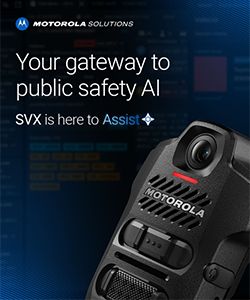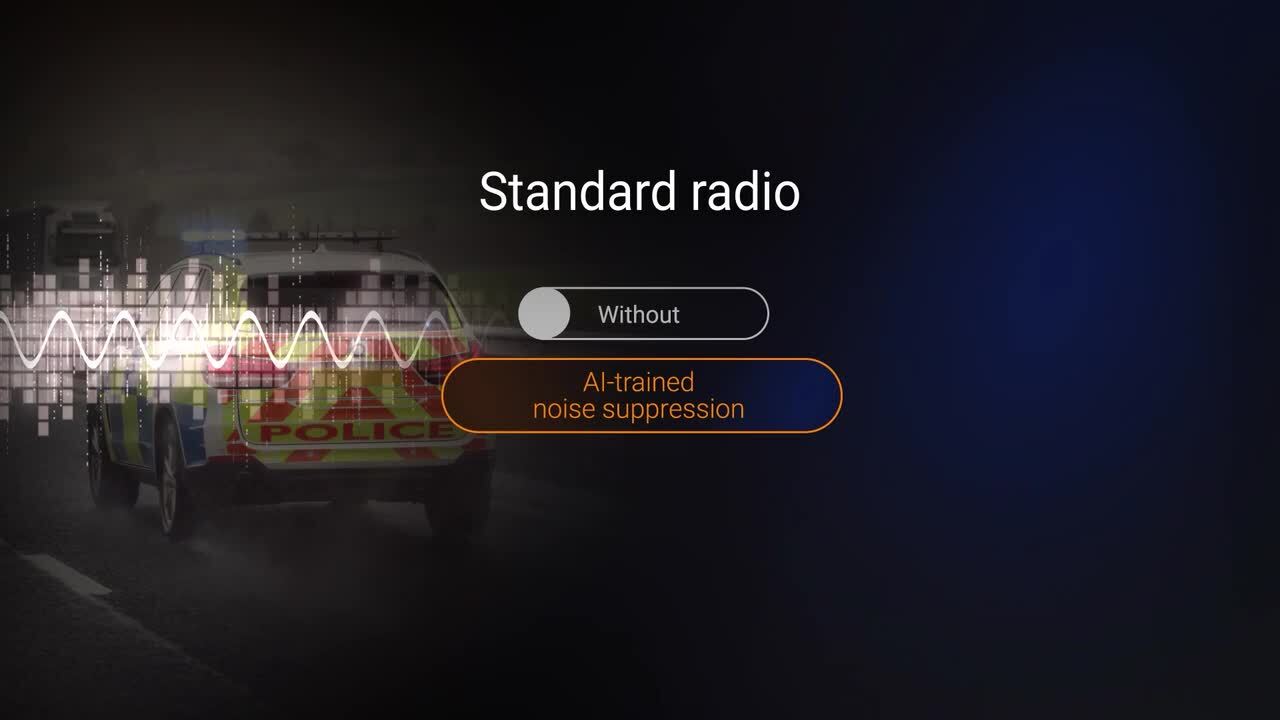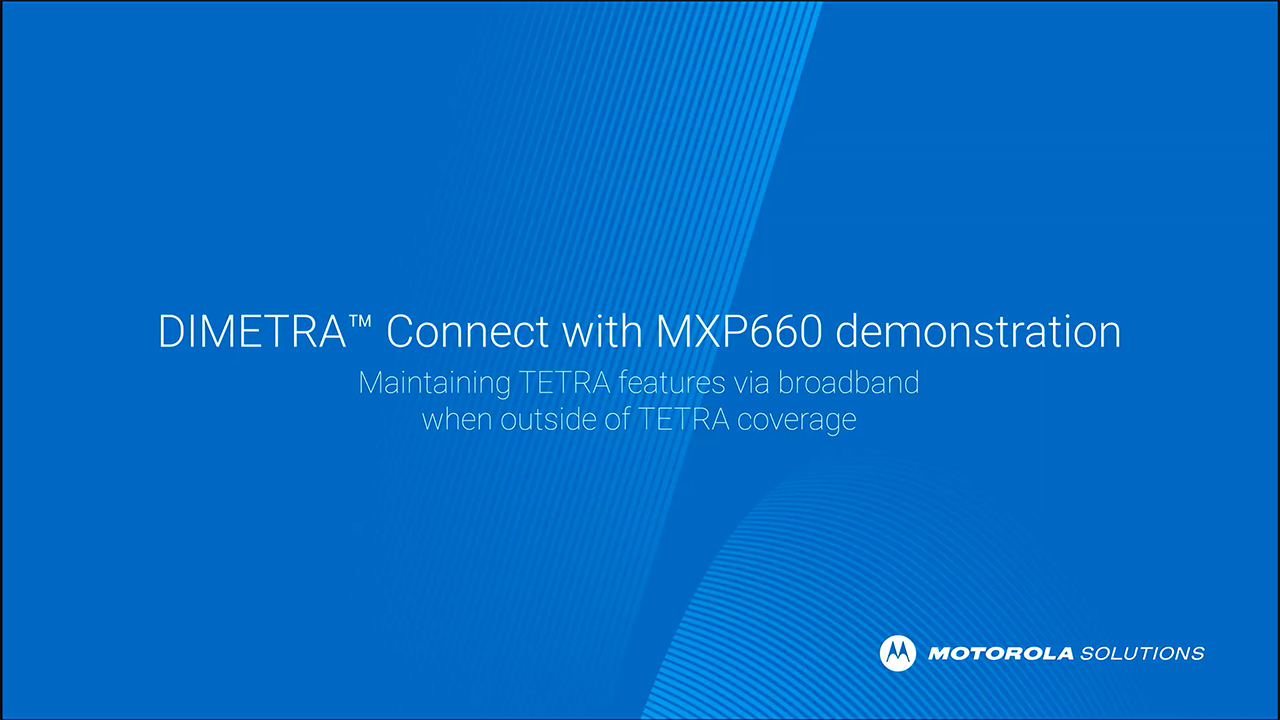DIMETRA Express
2:41
DIMETRA Express Take control of your communications
Related Videos
In Tetra
-
Play video MXM600 control room audio video
MXM600 control room audio video
The difference between using standard audio and AI noise suppression audio with a control room in the background
0:36
-
Play video DIMETRA™ Connect enhances safety for Copenhagen Fire Department
DIMETRA™ Connect enhances safety for Copenhagen Fire Department
Discover how Greater Copenhagen Fire Department has enhanced safety with DIMETRA™ Connect technology, enabling first responders to stay connected in critical situations — even outside of TETRA coverage.
3:50
-
Play video MXM600 boat audio video
MXM600 boat audio video
The difference between using standard audio and AI noise suppression audio with a boat in the background
0:35
-
Play video MXM600 water pump audio video
MXM600 water pump audio video
The difference between using standard audio and AI noise suppression audio with a water pump in the background
0:31
-
Play video MXM600 fast-moving vehicle audio video
MXM600 fast-moving vehicle audio video
The difference between using standard audio and AI noise suppression audio with a fast-moving vehicle in the background
0:32
-
Play video DIMETRA Connect with MXP660 demonstration
DIMETRA Connect with MXP660 demonstration
Motorola Solutions' DIMETRA Connect and MXP660 TETRA radio provide seamless connectivity across TETRA, LTE, and Wi-Fi networks. Watch the demo to see its advanced features and uninterrupted communication through real-time network switching.
3:39