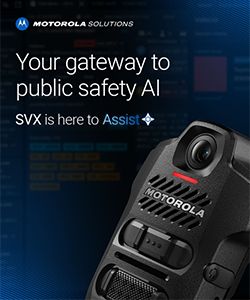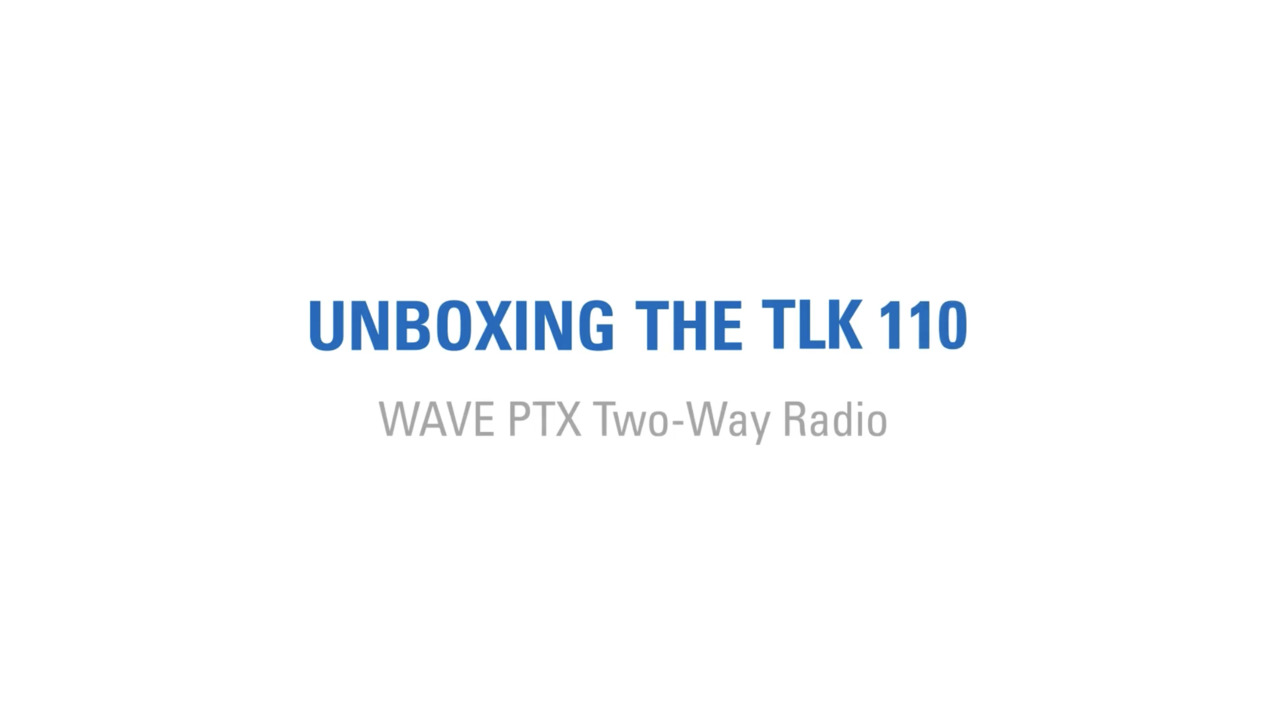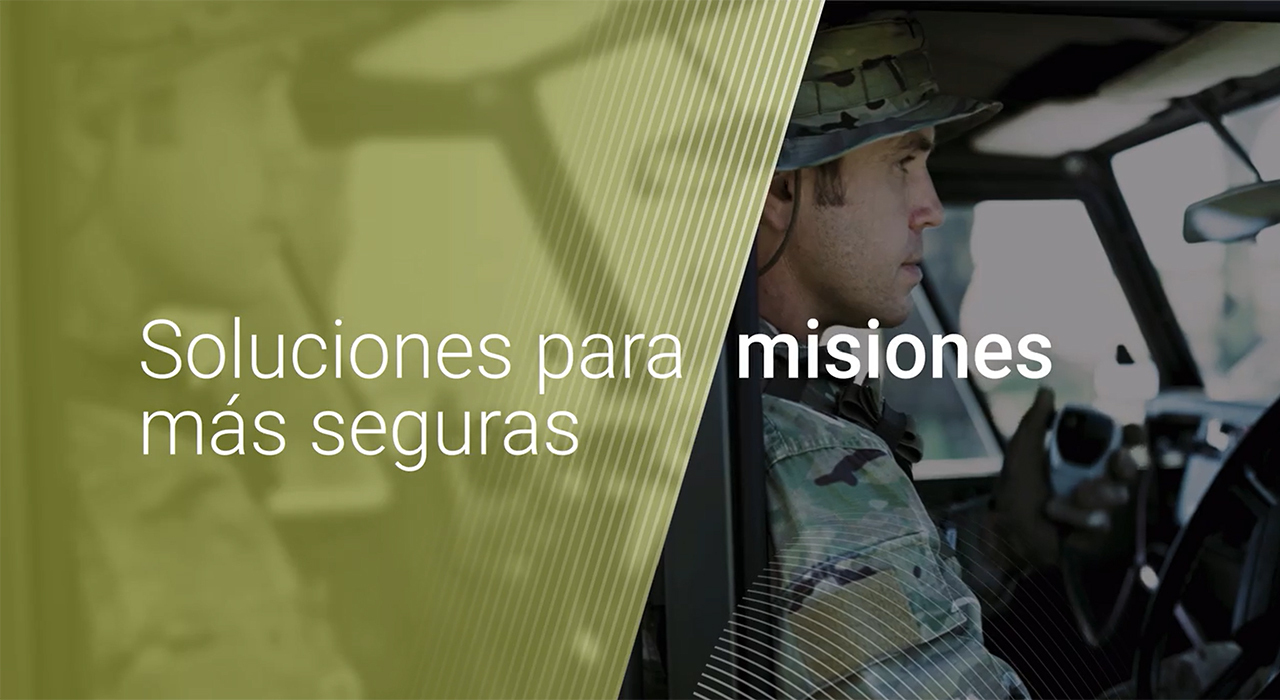- Chapters
- descriptions off, selected
- captions settings, opens captions settings dialog
- captions off, selected
- en (Main), selected
This is a modal window.
Beginning of dialog window. Escape will cancel and close the window.
End of dialog window.
This is a modal window. This modal can be closed by pressing the Escape key or activating the close button.
RADIO TALKABOUT - T210/T270 (Subtitulado Español Latinoamérica)
1:12
Resistentes y con mucho estilo, los radio de dos vías TALKABOUT T210/270 son la mejor manera de mantenerse conectado durante sus actividades al aire libre. De caminata, en un camping, en un festival o simplemente en casa.
Related Videos
In Talkabout
-
Play video Unboxing TLK 25, Motorola Solutions' wearable WAVE PTX device
Unboxing TLK 25, Motorola Solutions' wearable WAVE PTX device
Unbox the TLK 25 with us. Designed for ease of use, efficiency and safety, TLK 25 expands beyond push-to-talk capabilities with emergency features and an intuitive voice assistant. Access a communications, management and safety ecosystem.
2:07
-
Play video Video del TLK 110
Video del TLK 110
Video del TLK 110
1:45
-
Play video Motorola TLK110 Unboxing
Motorola TLK110 Unboxing
Motorola TLK110 radio unboxing video. Learn how to set up your Motorola TLK110 radio.
1:33
-
Play video Ecosistema Interconectado de Tecnología para Defensa
Ecosistema Interconectado de Tecnología para Defensa
Nuestro ecosistema de tecnologías avanzadas de video, voz y datos proporciona a las Fuerzas Armadas Latinoamericanas soluciones para maximizar el reconocimiento, la inteligencia y la seguridad en cada etapa de sus operaciones militares.
4:28
-
Play video TALKABOUT T478 Two-Way Radios
TALKABOUT T478 Two-Way Radios
Be prepared with the Motorola Solutions TALKABOUT T478 two-way radio. With NOAA weather channels + alerts, FM radio and the ability to talk with all FRS + GMRS two-way radios, the T478 keeps you informed, prepared and connected during emergencies.
0:52
-
Play video How to connect TLK 25 to Wi-Fi
How to connect TLK 25 to Wi-Fi
Learn how to get your TLK 25 devices connected to Wi-Fi for the first time.
3:46