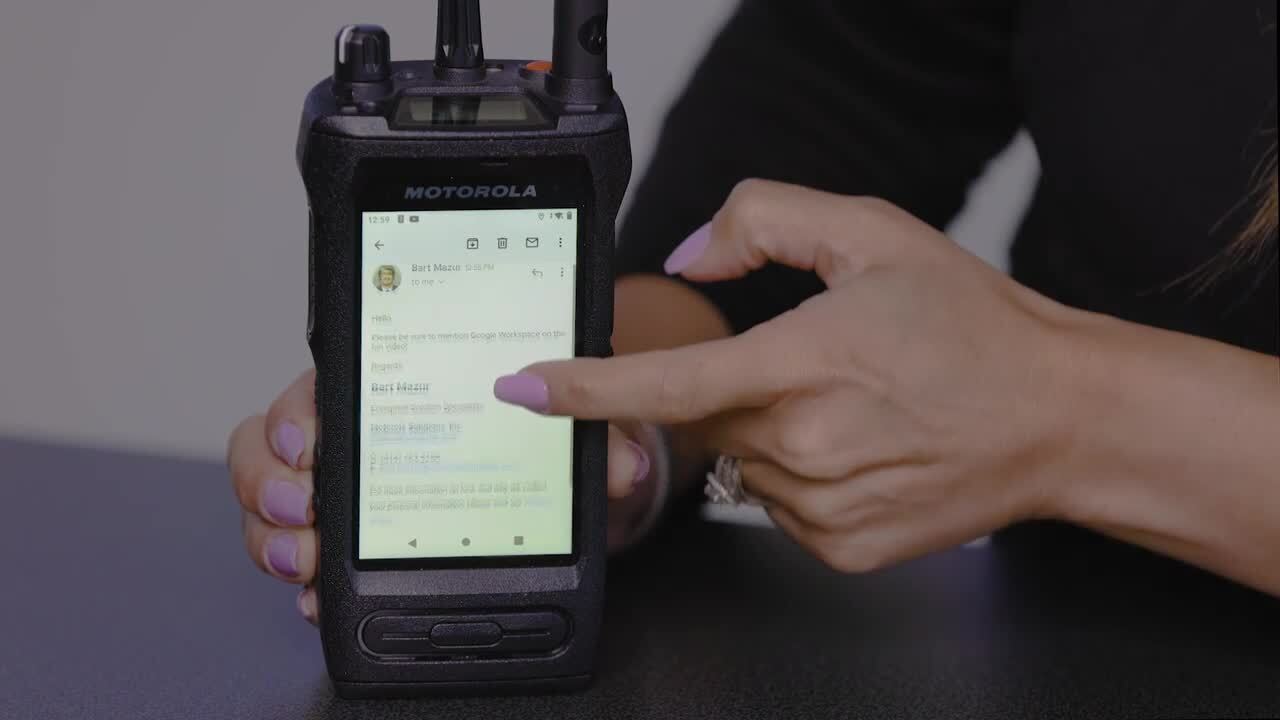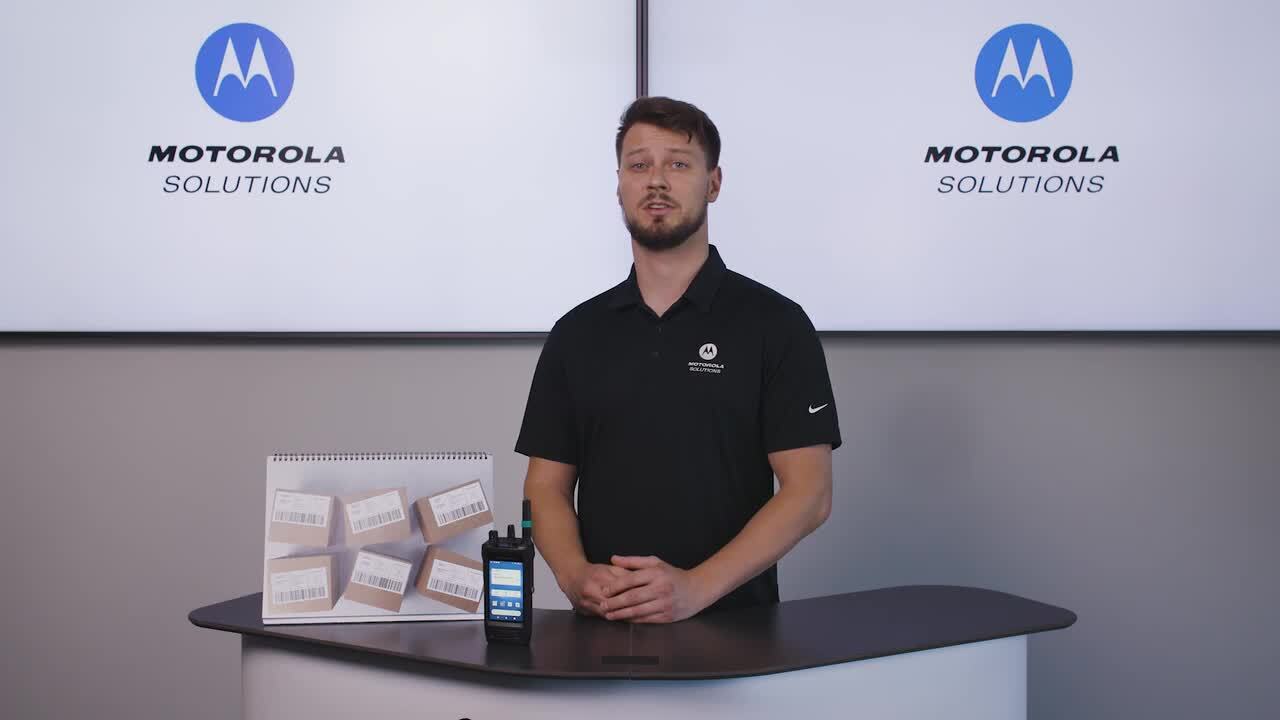Motorola Solutions L6Q Camera and Solar Panel installation
11:21
In this comprehensive tutorial, we will guide you through a detailed step-by-step process for setting up and installing your new L6Q camera and solar panel. Both types of installation - Performance Mode and Eco Mode - are shown.
Related Videos
In Product Demonstrations
-
Play video Ion + G-Suite Demo
Ion + G-Suite Demo
Video Demo - Ion & G-Suite: The Motorola ION comes pre-equipped with Google Workspace, integrating your LMR voice communications, productivity & operational workflow applications, affording you the flexibility to get work done anywhere, at any time
1:35
-
Play video Ion + Avigilon Alta Access Demo
Ion + Avigilon Alta Access Demo
Video Demo: The MOTOTRBO Ion can be used to grant you access to a door via Avigilon Alta - creating smart, future-proof spaces across all devices.
1:58
-
Play video Ion’s Android Platform Demo
Ion’s Android Platform Demo
Video Demo - Ion’s Android Platform: The ION is certified as an Android Enterprise-Recommended device by Google, an ecosystem of devices and services that meet Google’s strict enterprise requirements for performance, consistency & security updates
2:26
-
Play video Ion + WAVE PTX Demo
Ion + WAVE PTX Demo
Video Demo - Ion + WAVE offers an intrinsically safe, ruggedized device for customers requiring extended coverage exceeding LMR range, those who cannot connect via an LMR network, or who carry multiple devices to perform various operational functions
2:03
-
Play video Ion + Ally Demo
Ion + Ally Demo
Video Demo - ION + Ally: Integrate with your MOTOTRBO ION with other Motorola Solutions products, including Avigilon Unity, WAVE-enabled and MOTOTRBO devices as well as Aware Enterprise situational awareness software and Orchestrate rules engine.
1:56
-
Play video Ion + Scandit Barcode Scanning Demo
Ion + Scandit Barcode Scanning Demo
Video Demo - Ion + Scandit Barcode Scanning: The MOTOTRBO Ion, in partnership with Scandit, utilizes the camera's scanning feature to complete: Sequential Scanning (proof of delivery), Augmented Reality (Inventory Mgmt) & Batch Scanning (time-saving)
1:00