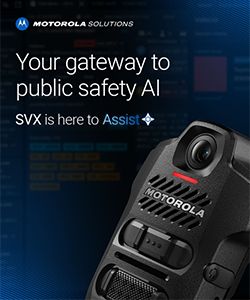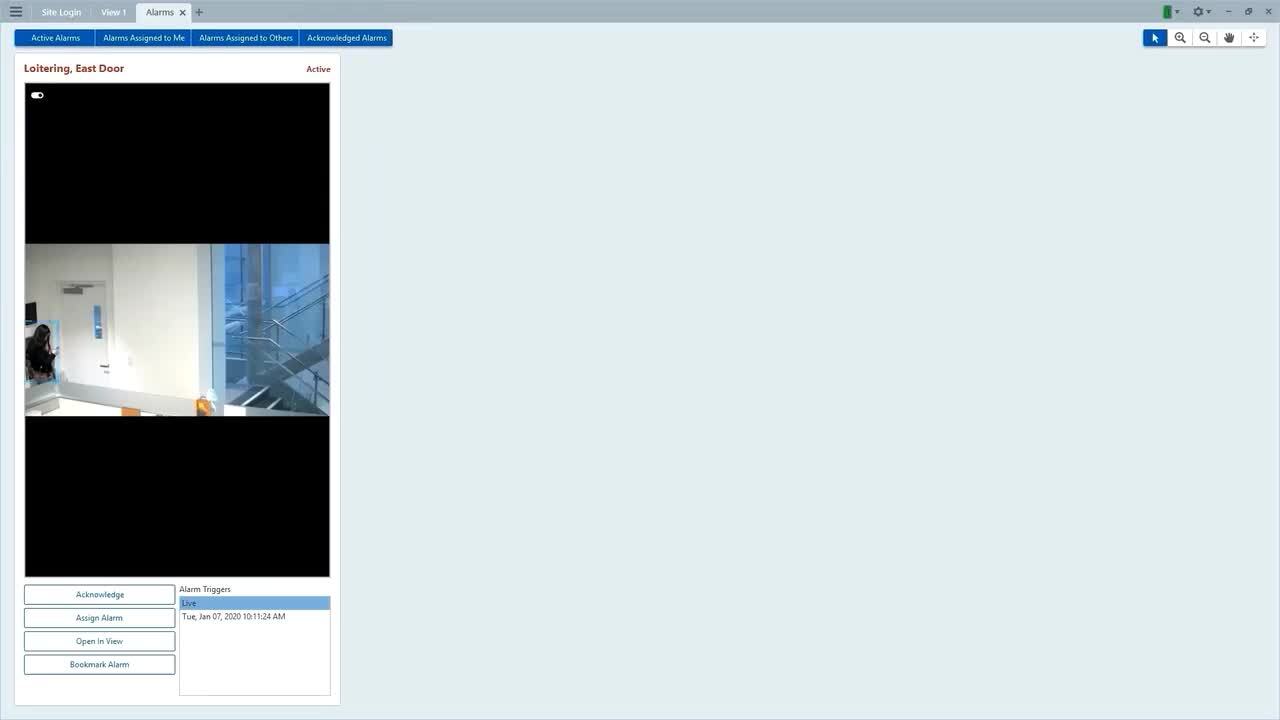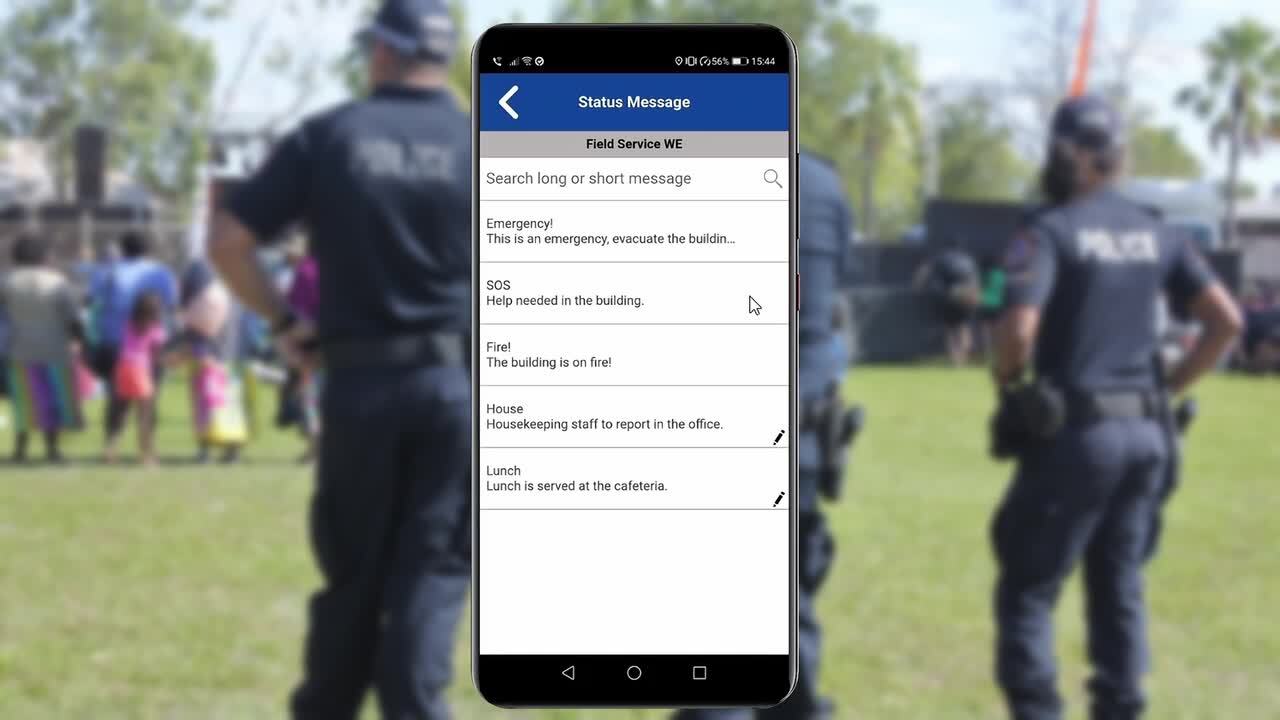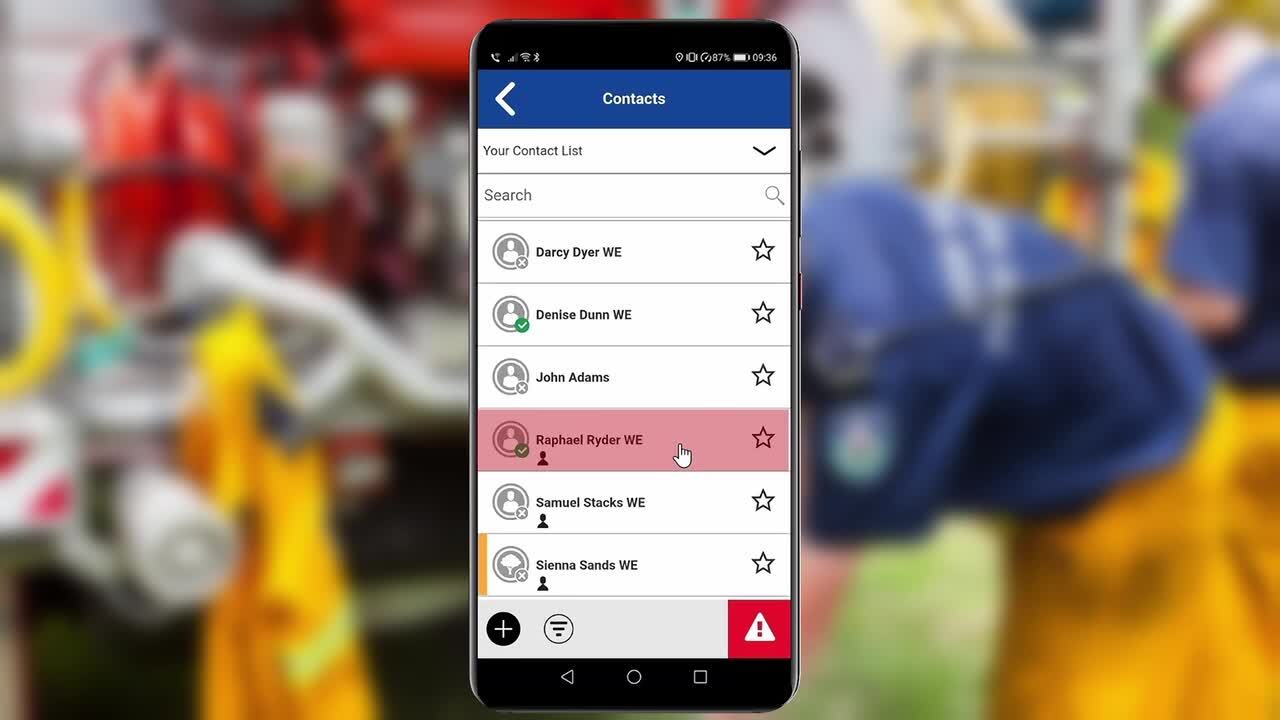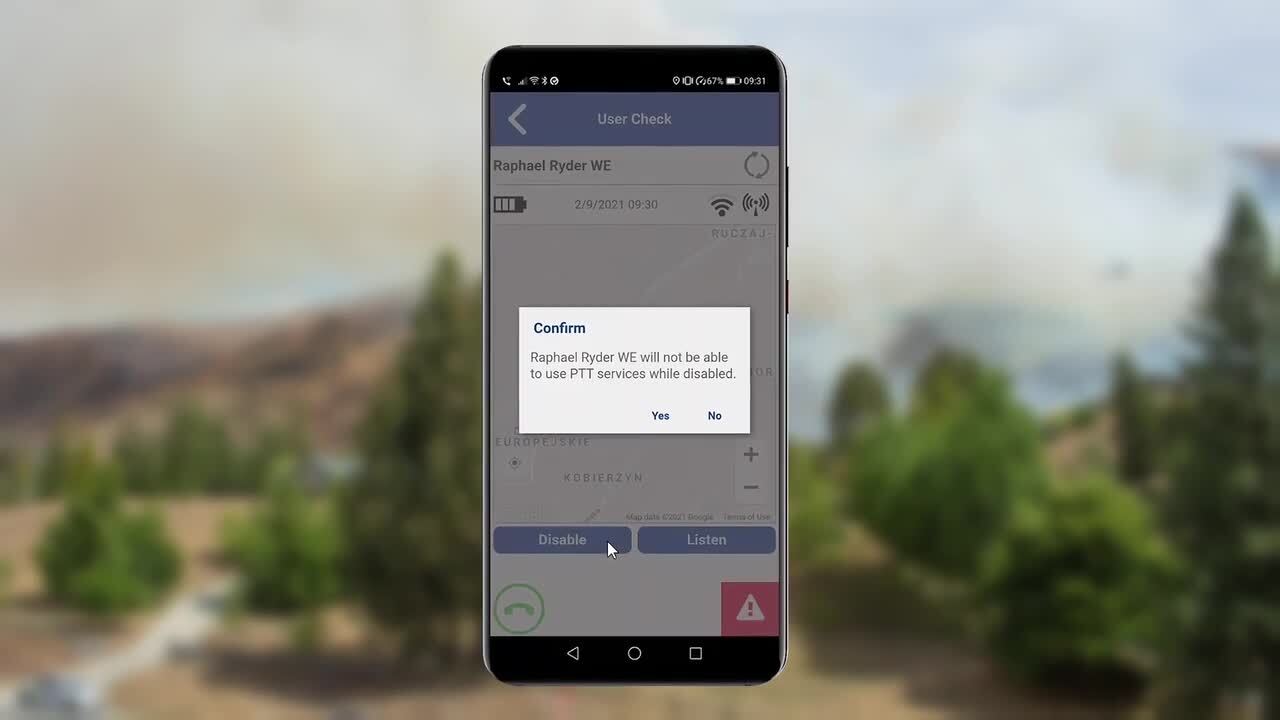Motorola Solutions Lifecycle Management Services
1:30
We specialize in lifecycle management services that help maintain and secure systems. These services address technology refreshes, while enabling security and ongoing system availability and resilience.
Related Videos
In Device and radio management services
-
Play video Streaming Video Pull PTT
Streaming Video Pull PTT
For more information on other features of WAVE PTX Government, https://www.motorolasolutions.com/en_xa/products/waveptx-government.html
1:43
-
Play video Radio Alert
Radio Alert
Conozca cómo interactúan las tecnologías de Radio y Video de Motorola Solutions en una plataforma integrada.
0:30
-
Play video Motorola MOTOTRBO R7 Unboxing
Motorola MOTOTRBO R7 Unboxing
Motorola MOTOTRBO R7 radio unboxing video. Learn how to set up your Motorola MOTOTRBO R7 radio.
1:29
-
Play video Operational Status Messaging
Operational Status Messaging
For more information on other features of WAVE PTX Government, https://www.motorolasolutions.com/en_xa/products/waveptx-government.html
1:35
-
Play video Remote Emergencies PTT Radio Mode
Remote Emergencies PTT Radio Mode
For more information on other features of WAVE PTX Government, https://www.motorolasolutions.com/en_xa/products/waveptx-government.html
2:20
-
Play video User Disable and Enable
User Disable and Enable
For more information on other features of WAVE PTX Government, https://www.motorolasolutions.com/en_xa/products/waveptx-government.html
0:53